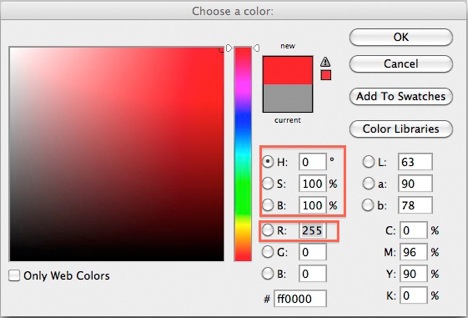Red with handpainted border
This holiday season is wrapped in red heart colored ribbons instilling messages of love and good will.
Red, both a pigment and light primary color, sits on top of the rainbow and the “Adobe Color Picker.” At its digital purist, red is 255 R, 0G, 0B.
Red sits on top of the “Adobe Color Picker”
Red is an attention grabber. Food photographers know that red stimulates appetite and product photographers will use bold reds to help brand companies. Check out the logos for Canon, Costco, Netflix and Target. Portrait photographers use red to create flattering flesh tones. Red can emphasize a toddler’s vitality or convey (with a red sweater) a teen’s confidence. Juxtapose red with green to add contrast (green and red are complementary pairs and create a natural impact). Red, considered a warm color, creates an optical illusion of an object moving forward in a composition.
Red has the longest wavelength and is said to be the first color a baby sees. Red stirs emotions; it is powerful, seductive, and elegant. At its full intensity, red jostles the senses-red may even raise your blood pressure.
While both reddish, red is not the same as magenta; red is a primary and magenta is a secondary color of light. When mixing light primary colors, red light and blue light combined will create a magenta colored light. Reducing red in your digital file will increase the amount of cyan, while reducing magenta will add more green. (See the screenshots used to adjust the flesh tones.)
Original photo
To reduce the reddish flesh tone, I move the red slider to the left, thus adding more cyan.
Alternatively, to reduce the reddish flesh tone, I can add more green by moving the magenta slider to the right.
Enjoy your holiday and realize the potential of red.
Join me for my class “All About Color” to learn more about Color Theory.
Cheryl Machat Dorskind teaches the following classes at BPSOP: