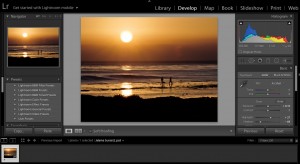Lightroom Classic CC or Lightroom CC – What’s the Difference?
And which one should you use?
Are you confused by the difference between Lightroom Classic CC and Lightroom CC? The class that I teach on this platform is the more advanced Lightroom Classic CC which gives you full editing ability and you are able to store your images on your own hard drive.
The cloud-based Lightroom CC is two years old now and has come a long way in its editing capabilities, but there are distinct differences between Lightroom CC and Lightroom Classic CC. Lightroom CC is actually the same application as Lightroom mobile but is available on your desk top computer.
same application as Lightroom mobile but is available on your desk top computer.
As a Lightroom Classic user, I prefer to use Lightroom CC as my mobile application, synced between my devices. I can upload images when I’m traveling and make adjustments to my favorite images. Because of the file sizes from my full frame camera, I choose not to upload all of my images to Lightroom mobile when I’m on the road as it would take up all my space in my iPad. I choose to use other methods for backup when traveling. You can of course purchase hard drives suitable for travel to back up your images.
Lightroom CC is designed to be a cloud-based system that syncs together across desktop, mobile, and web. Lightroom Classic CC is designed for desktop-based (file/folder) digital photography workflows. It’s a well-established workflow solution that is distinct and separate from the cloud-based Lightroom CC.
By separating the two products, Adobe is allowing Lightroom Classic CC to focus on the strengths of a file/folder based workflow, while Lightroom CC addresses the cloud/mobile-oriented workflow.
What is the difference and which one is best for you?
Lightroom CC
Lightroom CC is a cloud-based service with three device-based apps: desktop, mobile and web.
Lightroom CC is designed and built around 3 principles:
Simple use—Lightroom CC offers image editing on the go and offers a simple solution to image editing, but doesn’t offer the powerful editing that Lightroom Classic CC does
Syncing across all your devices—Lightroom CC will work the same across desktop, mobile, and web. Syncing will only work with wifi access, so keep that in mind if you are traveling in areas without internet service.
Cloud Based—Everything you do in Lightroom CC is synced to the cloud. This means that you can access and work with your photos from any device. All of your photos and all of the work that you do is instantly backed up. However, in order for this program to work correctly, Adobe requires you to purchase enough cloud storage to store your complete library of images stored on Lightroom CC.
Lightroom Classic CC – Lightroom Classic CC is the program we will be using in the BPSOP class.
W hen Lightroom Classic CC was introduced, Adobe added new tools to make precise color and tone-based selections for Local Adjustments. You have the option to use the adjustment brush, radial, or graduated filters to define a rough mask, then refine the selection via the new Range Masking options found at the bottom of each Local Adjustment panel.
hen Lightroom Classic CC was introduced, Adobe added new tools to make precise color and tone-based selections for Local Adjustments. You have the option to use the adjustment brush, radial, or graduated filters to define a rough mask, then refine the selection via the new Range Masking options found at the bottom of each Local Adjustment panel.
With Lightroom Classic CC, Adobe has created a high performance application suitable for powerful processing systems and higher resolution monitors.
Lightroom Classic CC uses local file storage on your computer with either an internal or external drive. It is file or folder based and is for those that prefer to edit from their desktop computer. You will need to understand how the catalog works in Lightroom (which we will go over in detail in the class). You will learn to manage your images and use the most comprehensive editing capabilities of the Lightroom choices.
Organization is based on the image files and their meta data and keywords. When you subscribe to Lightroom Classic CC on Adobe.com, you will need to choose the photographers plan which (at this writing) gives you access to Lightroom Classic CC, Lightroom CC and Photoshop. There will be options for photography storage to choose. If you are just starting out, the lower level of storage plans should be sufficient. You will be storing your images on your own internal or external drives. The storage plans are used if you upload images to store in the cloud on Lightroom CC.
Either way, you can only get these programs through the Adobe subscription program. You can find more details on the subscription at Adobe.com.
The Lightroom Quick Start class is meant as a fast way for you to get up to speed editing your images in Lightroom Classic CC. It takes some practice to really have an eye for photo editing, but that’s why we are there together in this class, to share photographs and get constructive feedback. I hope that you will enjoy being a part of this community.
BPSOP Instructor – Holly Higbee-Jansen

Holly Higbee-Jansen is photographer, trainer, blogger, and workshop leader who enjoys teaching and the creative process. Her passions include teaching photography workshops in beautiful locations in California, Iceland, Costa Rica and the American West with her husband Mark. Holly also teaches online classes on Lightroom, Photoshop, and photographic technique. Get Holly’s Free E-Book on “Landscape Photography and the Light“ and find out about her newest workshops at Jansen Photo Expeditions.com.
Reach Holly by email at [email protected] and read her blog at JansenPhotoExpeditions.com/Blog
Holly Teaches:

In this class, we will introduce you to the magic of iPhone photography using several shooting and editing apps that will give you the ability to make your pictures sing in a fun and easy way. You will learn how to crop, change saturation, brightness and affect the overall look of your pictures with HDR, drama and grunge filters and other techniques. You will be amazed at the simple and effective methods.
Do you want to learn to create images that show the beauty of the scene you saw when you took the photograph? Do you want to learn the other essential side of digital photography, photo editing and get up to speed quickly?
This course is designed to get you up and running FAST in this incredibly powerful program. In this two week information packed class, you will learn how to import, organize and perform simple and effective editing processes that will let you produce beautiful adjustments to your pictures.
For a complete list of Holly’s current workshops go to:
Jansen Photo Expeditions – JansenPhotoExpeditions.com
Holly’s Portfolio: www.HollyJansenPhotography.com
Facebook – https://www.facebook.com/Jansenphotoexpeditions
Instagram – http://instagram.com/photographyexplorations