Photoshop CC Projects
Photoshop CC Projects
05PROJ23 LS1

Take Lesson
05PROJ23 LS2

Take Lesson
05PROJ23 LS3

Take Lesson
05PROJ23 LS4

Take Lesson
The idea behind Photoshop CC Projects is to take regular Photoshoppers, (photographers rather than artists), to a new level of creativity. Though essentially designed as a follow-on from my Photoshop CC Essentials course, Adobe Photoshop CC Projects is open to all levels from experience beginner, up.
The idea is to learn how to create stunning images, not necessarily by trying to be cleverer in post-production than everyone else (that can get complex and time consuming) but by showing students how to create something quite different with the minimum of fuss.
That said, Photoshop itself is a complex program so the style for this class is to concentrate on the important aspects of the program, relevant to the goal, while not getting bogged down in excessively complex techniques.
I have split this two-month course into four sections so students have a clear two weeks to look, listen and experiment before diving in to complete each assignment.
These take the shape of a mix of tasks, from simple, but highly visual tricks for a quick WOW! result, to several assignments (notably in lessons 3 and 4), where you might need several attempts (and a lot of patience) to achieve the final result.

Adding Clouds in Photoshop
In short, there’s something for all levels and ambitions…
Lesson ONE
Saving Workspaces in Photoshop
Setting up the Look of Photoshop – the GUI and its preferences
Camera RAW basics: Using the ‘before’ and ‘after’ edit review mode
Camera RAW Radial filter
Camera RAW Graduated filter
DIY foodie labels using clip art, images and fonts
Homage to American artist, Roy Lichtenstein: Creating an art comic strip
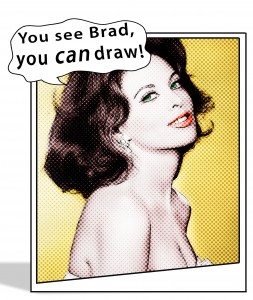
“After Roy Lichtenstein”
Lesson TWO
Working the Camera RAW Adjustment Brush
Auto painting: the Art History brush
Creating an infra-red look – in colour
Working with Custom Brushes: Adding clouds to a landscape
Working with Custom Brushes: Adding weather to a landscape or city view
Contrast manipulation: Creating a fake HDR look
Homage to artist Man Ray: Using Blend Modes to create a (Man) Ray-O-Gram

“Ray-O-Gram”
Lesson THREE
Creating an infra red effect in black-and-white
Simple layer manipulation: Creating a defocused, miniature effect
Perfecting your selections with the Pen tool
Perfecting selections with the Refine Edge tool
Perfecting selections with the Quick Mask
Working with Vector Objects for captions, text, layout and more
Homage to UK artist David Hockney: Creating a Polaroid print effect

“Create other-worldly colour with infra-red”.
Lesson FOUR
Movie Poster: Simple font manipulation
Movie Poster: Hand colouring, selecting, simple masking
Introduction to the process of making a complex montage
Technique: Aging and warping paper
Technique: Aging text
Technique: Adding coffee stains – more Photoshop brushes
Technique: Sourcing, loading and using (more) custom brushes and textures
Technique: More brush fun – adding translucent tape effects

“Add strong visual impact to your photos using one of Photoshop’s free specialist brushes.”

Instructor: Robin Nichols
Like a few others involved in the industry, I’m in the position of being able to combine my life’s passion, photography, with my job. And, even though I spend too much time in front of a computer, it remains one of the best occupations in the world…
Born in the UK, I’ve spent the past 30 years in Sydney. I began work in Australia as a cameraman in the audio-visual business, then as a freelance photographer. In the nineties I worked as a contributing freelance writer for several photo publications, then as a full-time magazine editor for more than eight years. In 2000 I started my own publishing business producing Australia’s best-selling specialist digital photo techniques publication: Better Digital Camera magazine.
With this I aggressively pursued the goal of producing clear, well-illustrated information written in simple English and continued to develop this plain-speaking style in another specialist magazine, Better Photoshop Techniques. During this time as a magazine editor I also wrote several books on software post production and web design.
Nowadays I mostly teach in Sydney and run specialist photo tours and workshops to photo-centric locations such as South Africa, Botswana, Namibia, Ethiopia, Japan, Bali and Cuba. When not travelling I run photo workshops, teach digital photography, video and post-production classes online and in face-to-face classes locally through Sydney University.
My work can be seen online at:
www.robinnicholsworkshops.blogspot.com

“DIY foodie labels using clip art, images and fonts”

“See how easy it is to add a miniature or tilt-shift look to your pictures…”.
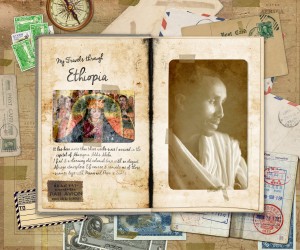
“Learn how to assemble complex montages using both your own pictures and free stock shots.”
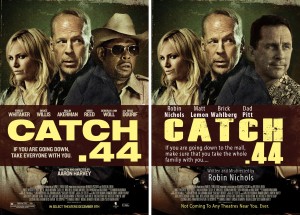
“Have fun placing members of your family into movie posters using custom fonts and free stock art.”

