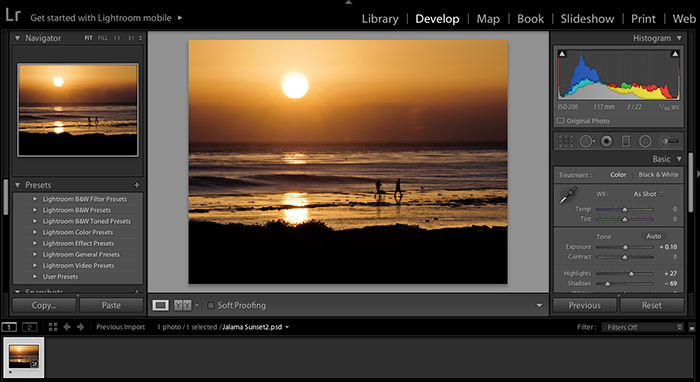Lightroom Quick Start
Lightroom Quick Start
06LRQS17 LS1
Take Lesson
06LRQS17 LS2

Take Lesson
Do you want to learn to create images that show the beauty of the scene you saw when you took the photograph? Do you want to learn the other essential side of digital photography, photo editing and get up to speed quickly?
This course is designed to get you up and running FAST in this incredibly powerful program. In this two week information packed class, you will learn how to import, organize and perform simple and effective editing processes that will let you produce beautiful adjustments to your pictures.
During this class, you’ll learn the tools to give your images the color, detail, and mood that will make them pop. You’ll learn quick and easy editing tools with Adobe Photoshop Lightroom that will bring out the details, color, and contrast you saw in the scene when you first envisioned your photo.
This intensive hands-on, two part online workshop will help you master Lightroom’s basics, and some of its most sophisticated features. This class will give you an overview and working knowledge of this powerful, yet easy to use software in easy-to-understand lessons.
This class will cover the first two essential organization and editing modules in Lightroom, the Library and Develop modules.
Topics covered will include:
- Importing and exporting images
- Image organization
- Catalogs and Collections
- Navigating through the 2 modules and menu items
- Editing and key wording
- Working with Raw images
- White balance
- Balancing contrast with Highlights and Shadows tools
- Mastering curves
- Dodging and burning with the Adjustment Brush
- Sharpening and noise reduction
- Converting to black and white
- HDR
- Panorama
This class will cover the first two essential organization and editing modules in Lightroom, the Library and Develop modules.
It does not cover the modules for mapping, print or book making.
Course Requirements:
- Adobe Photoshop Lightroom 6 or CC
(Earlier versions of Lightroom can be used, but some features are not available) - Desire to learn and have fun!
Instructor: Holly Higbee-Jansen
 Holly Higbee-Jansen is a photographer, workshop leader, trainer, blogger, and speaker and who enjoys teaching photography and the creative process.
Holly Higbee-Jansen is a photographer, workshop leader, trainer, blogger, and speaker and who enjoys teaching photography and the creative process.
Holly has worked in creative fields all her life. Her passion for art, photography and design started as a young girl when her family attended photography workshops with Ansel Adams in Yosemite National Park. Their conversations around the dinner table were about image composition and where their next photographic adventure would be.
Over the years, Holly began showing her photography in local art shows and galleries and sold it for use in numerous interior design projects. Much of Holly’s work hangs in private and corporate art collections such as State Farm Insurance and Sysco Food Services Corporate offices in California.
Holly’s passion is offering private and group photographic workshops along with her husband Mark Jansen through Jansen Photo Expeditions. Their photographic intensive field guided workshops offer beginning to advanced landscape photographers the tools they need to capture the beauty of amazing natural locations throughout California and the American West, as well as Iceland and Costa Rica. Holly also teaches in person private and group classes in Adobe Photoshop, Lightroom, and Digital Photography in Southern California.
For a complete list of current workshops go to:
Jansen Photo Expeditions www.JansenPhotoExpeditions.com
Holly’s Portfolio: http://hollyjansenphotography.com
Facebook – https://www.facebook.com/Jansenphotoexpeditions
Instagram – http://instagram.com/photographyexplorations
YouTube – youtube.com/Jansenphotoexpeditions
Google+ – https://plus.google.com/+jansenphotoexpeditions