The Anti-Catalog Workflow: Bridge, the Bride of Photoshop
 Learn Bridge the right way.
Learn Bridge the right way.
You can’t buy Bridge. She comes married to Photoshop—Bridge is Photoshop’s Bride. They’re built and sold to be a team, yet you’ve only been using half the team. And She’s his better half.
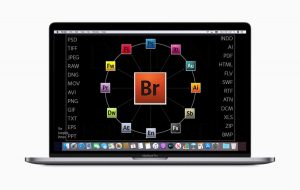
What Students are saying:
 “It was the best 2 hours I’ve spent in education. I learned more from your class than in 14 weeks at University.”
“It was the best 2 hours I’ve spent in education. I learned more from your class than in 14 weeks at University.”
—Jack Hunter, New Yorker Magazine cover artist.
This course is not a boring tool-by-tool explanation. Rather, it is a compilation of what Rick’s clients (over the past 34 years) say they wish they’d learned about Photoshop from the start. There is no substitute for saving time while increasing your quality! All skill levels will learn from this 30+ year Master of Photoshop.
 Week 1—Organization – workspaces, importing, rating, ranking, labeling, managing the Cache, viewing images quickly + More
Week 1—Organization – workspaces, importing, rating, ranking, labeling, managing the Cache, viewing images quickly + More
- BONUS VIDEOS
- Stash the proper Cache
- Why the Pros use DNG format – you should too.
- Bridge – The Bride of Photoshop
- Bridge & Camera Raw Prefs
- Best Computer Specs for the Professional image editor
- Sorting – the details
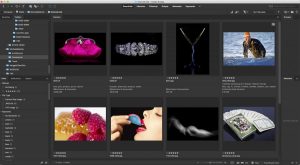 Week 2—The Keys: Metadata & Keywords, sorting, searching, Collections, filtering & finding
Week 2—The Keys: Metadata & Keywords, sorting, searching, Collections, filtering & finding
-
- BONUS VIDEOS
- Why Metadata? Why care?
- Creating & applying your own custom Metadata Templates
- Sharing & Updating master keyword lists
- Batch- processing metadata tags
- Keywords help the entire Photographic & Graphic Design Community
 Week 3—Batch for Efficiency: batch editing non-destructively, creating & savings & sharing presets
Week 3—Batch for Efficiency: batch editing non-destructively, creating & savings & sharing presets
-
- BONUS VIDEOS
- Batch Renaming
- Where to grab yours – and place my – Presets
- Step-by-Step Color correction using a gray card
- Panos from Bridge
- Focus Stacks
 Week 4—Send It Out: Exporting, Publish, Magic interactions with other Adobe Apps, a professional Workflow
Week 4—Send It Out: Exporting, Publish, Magic interactions with other Adobe Apps, a professional Workflow
-
- BONUS VIDEOS
- Back & Forth – Photoshop, Lightroom, Bridge at play
- Saving & Exporting – 4 Ways
- Color Management!
- Weekly, you’ll have direct access to Rick, his critiques of your work, assignments, and questions, to which he will respond individually via a recorded YouTube video—just for you. His analogies alone are worth the price of admission, and will really help you to remember the key concepts.
Course Requirements
This course is for photographers of all levels. You must have Adobe Bridge.
Instructor: Rick Burress
 Rick Burress has consulted and taught professional photographers for over 30 years. His work has appeared in the award-winning Arizona Highways Magazine, and is a published author and consultant.
Rick Burress has consulted and taught professional photographers for over 30 years. His work has appeared in the award-winning Arizona Highways Magazine, and is a published author and consultant.- What students are saying about Rick:
-
“I just finished The Real Photoshop Course with you and I just wanted to let you know that this is a great course. I’m a newbie to Photoshop and like others it can be some what intimidating. (it was for me LOL) You really made it easy to understand and you help too ease the fear of using certain functions in Photoshop. Absolutely love this course.!!!
I would highly recommend this course to all who either struggle or feel intimated by Photoshop. Your enthusiasm and love to teach others makes learning easy. Looking forward to seeing more of you as part of the BPSOP family.” – John O’Brien
“Okay, now I just want to say “Thank You!” You are awesome. I am learning so much. Thank you for the clarity you have provided. I knew right what you were talking about when you discussed color space and printing mediums. You cleaned things up so nice. You are, dare I say it?, a genius! (Now don’t go photoshopping your head real big!)
Thank you again for sharing your vast knowledge with us and providing it in an understandable fun way.
Excited to be learning so much.” – Dave
“Just finished the Real Photoshop Course and Ricks teaching style is superb. I only used photoshop to remove some wires in a shot but know I have learned so much in four weeks. I just saw the announcement for the Bridge course, on my list for my next course. Rick is a wonderful asset to BPSOP. Great job!” – Al Fox
















