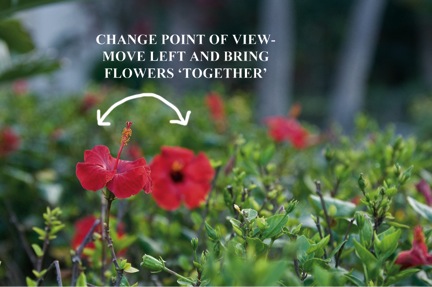Since we are anxiously awaiting Spring and since many of the yards and parks are full of flowers throughout the northern hemisphere, I wanted to share a really cool flower idea with all of you!
Learning to ‘see’ and compose the right out of focus background is a constant goal of mine. I am forever challenging myself to look for new ways to introduce an out of focus background, which like most out of focus background, is intended to accentuate , to call further attention to my focused subject that is in front of this out of focus background. One of the neatest tricks I’ve always enjoyed, particularly with flowers, is to find the perfect flower that allows me to choose a point of which will than place this perfect flower against another flower in the background. The distance between the two flowers is important to note, as I only want the foreground flower to record sharp and the flower behind it to record as a blur and in order to do this the right lens choice is critical.
In this first photograph above, that hibiscus flower in the background is about 18″ inches behind the focused hibiscus flower, BUT clearly NOT lined up directly behind it and that is the key to pulling off this cool trick.
In the second photograph below and after moving slightly left, I have successfully placed the focus flower in front of the flower in the background. With my camera and 200mm-400mm lens and a 36mm extension tube, I am able to easily zero in on the foreground flower and with the lens set to f/5.6, and at a focal length of 340mm, I am able to keep the depth of field limited to the focused flower and render the background flower as an out of focus compliment of color and shape.
As we can see in the final image above, I have recorded a really pleasing hibiscus flower with a somewhat ‘glowing’ out of focus background. A simple idea that I know you can do too!
(If I had shot this same image at an aperture of f/16 or f/22, I would have recorded two flowers “walking all over each other” due to the increase in depth of field, so keep that aperture of yours at or near wide-open, e.g. f/4, f/5.6.)
All my best-
Bryan F Peterson
Bryan Teaches: